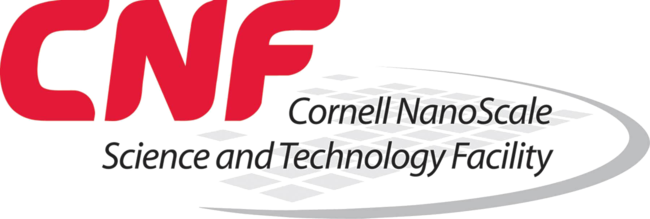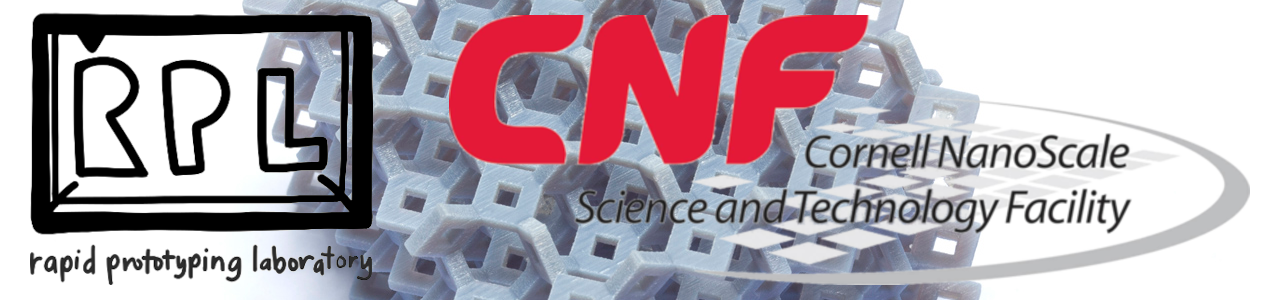The Cornell Multiscale 3D Fabrication Partnership (CM3FP) promotes access to additional laser cutters and to additional multiscale 3D printing resources with print dimensions ranging from mm to nm.
How do I decide whether I need access to CNF, Rapid Prototyping Lab, or both?
What tools/processes do I need?
If you plan to use any tools from the list of Rapid Prototyping printing and cutting tools, you will first onboard to CNF with a CNF project and then submit a job to the Rapid Prototyping Lab.
If you plan to ONLY use tools in the CNF labs, then you will only need to onboard with a CNF project.
Steps to Getting Started
Already a CNF User
- Contact the Rapid Prototyping Lab to discuss your job requirements.
- Submit your job request.
Not Yet a CNF User
- Contact the Rapid Prototyping Lab to discuss your job requirements
- Email the CNF User Program outlining your research/project ideas.
- PI submits a Project Proposal if starting a new CNF project
- Users external to Cornell without a Cornell netid need to obtain a Cornell GuestID . Users external to Cornell with an inactive Cornell netid need to first email CNF Computing to reactivate their netid.
- Submit a New User Application form to be added to the new or to an existing CNF project
- Complete CNF safety orientation
To then access CNF tools after completion of your orientation, contact tool owners for individual tool trainings
To then start a job at the Rapid Prototyping Lab, submit your job to the Rapid Prototyping Lab.